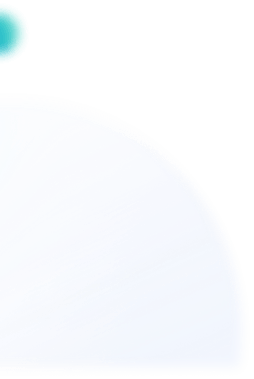

Translate PDF from Chinese(Simplified) to Bengali
Instantly translate your PDF document from Chinese(Simplified) to Bengali while keeping its original format
Drag & drop PDFs or Browse
Sider PDF Translator: Breaking Language Barriers for Seamless Global Communication
How to Translate PDF from Chinese(Simplified) to Bengali
Experience instant and smooth Chinese(Simplified) to Bengali PDF translation online with Sider
Upload a document
Choose target language
Review or edit the translated text
Download the translated PDF file
Why is Sider PDF Translator Ideal for Chinese(Simplified) to Bengali Doc Translation?
1. Sider PDF Translator: The Translator Extraordinaire
Sider PDF Translator is the undisputed heavyweight champion of the language translation game. With its unparalleled ability to turn your Chinese (Simplified) PDF into a work of art in Bengali, this tool is the equivalent of a basketball prodigy dominating the court. Harnessing the power of Bing and Google Translate, and teaming up with the AI all-stars of ChatGPT, Claude, and Gemini, Sider effortlessly navigates the complexities of cross-cultural communication, ensuring that your translations are as authentic as a native speaker's. Get ready to be the Michael Jordan of language translation with Sider PDF Translator!
2. Unleash the Magic of Effortless PDF Translation
Are you tired of struggling with translating PDFs, only to end up with a jumbled mess that's almost unreadable? Fear not, my friend! Our revolutionary online PDF Translator is here to save the day. Imagine being able to transform those mind-boggling Chinese (Simplified) documents into crystal-clear Bengali masterpieces with just a few clicks. It's like having a magical genie at your fingertips, except way cooler and more technologically advanced!
3. Unleash the Power of Multilingual Mastery with Sider PDF Translator
Tired of being left in the dark when it comes to important documents in foreign languages? Fear not, my friend! Sider PDF Translator is here to save the day, armed with the latest AI and machine learning wizardry. With just a few clicks, you can transform that enigmatic Chinese (Simplified) text into the sweet, melodic tones of Bengali, as if by magic. No more squinting and scratching your head, wondering what on earth that document says. Sider PDF Translator puts the power of multilingual understanding right at your fingertips, whether you're a student, a professional, or simply a linguaphile in search of new horizons. Unlock the secrets of the world, one page at a time, and let your linguistic prowess soar to new heights!
4. Content:
Global Language Mastery Unleashed! In the thrilling realm of international communication, Sider introduces the ultimate sidekick: a mighty online PDF translator that not only morphs your texts from Chinese(Simplified) to Bengali but also flaunts a grand array of over 50 languages. Say goodbye to mere English, Japanese, and Chinese; embrace the enchanting world of Amharic, Malayalam, Slovak, and beyond with this powerhouse tool. Whether you're a world-class athlete vying for victory, a strategist guiding a diverse squad, or a supporter forging bonds worldwide, this online PDF translator stands as your clandestine ace up the sleeve. Step into your linguistic combat boots and brace yourself for a conquest over language obstacles like a genuine conqueror!
5. How to Effortlessly Skyrocket Your Translation Skills?
Are you itching to give your translation abilities a massive boost? Look no further! The Sider PDF Translator is your new secret weapon. Picture this: you, effortlessly increasing your translation prowess without the headache of downloads or installations. It's as simple as stepping into your beloved Adidas for a stroll. This magical tool is web-based, giving you the superpower to conquer translations from any device, anytime, anywhere there's Wi-Fi. Ready to become a translation legend? Sider PDF Translator is your ticket to the big leagues!
6. Unleash the Power of Translation: Chinese(Simplified) to Bengali PDF Translator Conquers Language Barriers
Hold onto your hats, language enthusiasts! Our mind-blowing PDF Translator is about to take you on a wild ride from Chinese(Simplified) to Bengali faster than you can say "jiào nǐ liǎo zì rán"! We've waved goodbye to complicated processes and said hello to simplicity. No need to jump through flaming hoops or reveal your deepest secrets - just toss your document our way and watch the magic happen. Your privacy is our top priority, so you can focus on your translation adventures without a care in the world. With our PDF Translator as your trusty sidekick, you'll be communicating in Bengali like a linguistic superhero in no time. Get ready to conquer the world, one translated PDF at a time!
Leverage This Chinese(Simplified) to Bengali PDF Translator for Any Purposes
Break Barriers and Unlock a World of Knowledge with Sider PDF Translator
In the rapidly evolving world of academia, it is crucial to always be ahead of the game. Sider PDF Translator provides you with the power to overcome language barriers and gain access to invaluable resources from every corner of the globe. Its state-of-the-art AI technology allows you to effortlessly translate academic documents from Chinese (Simplified) to Bengali, or any other language that meets your requirements. By doing so, you will unlock a treasure trove of knowledge and take your research endeavors to unprecedented heights. Sider PDF Translator is the ultimate tool for students and researchers who are determined to conquer all language obstacles hindering their success. Embrace the future of education and witness the remarkable difference it can make in your learning journey.
Revolutionize Your Business Communication with the Ultimate PDF Translator
Do you ever find yourself drowning in a sea of multilingual documents? Well, prepare to have your mind blown with the most mind-boggling PDF translator of all time! This extraordinary tool is about to turn your life upside down, in the best possible way. Gone are the days of struggling with Chinese(Simplified) contracts, reports, manuals, and business proposals - now you can effortlessly translate them into Bengali or any other language your heart desires! It's like having your very own pocket translator on steroids!
Sider Online PDF Translator: Breaking Language Barriers for Your Adventure
Are you ready to embark on a thrilling journey to a new country? Don't let language barriers hold you back! Sider Online PDF Translator is the ultimate solution to ensure smooth sailing through legal procedures, visa applications, work permits, and personal identification document translations. Our state-of-the-art technology guarantees accurate translations, allowing you to fully immerse yourself in your new adventure. With Sider Online PDF Translator, the world becomes your playground – seize the opportunity now!
Conquer Global Markets with Sider PDF Translator! 🌐✨
Picture this: your product, a worldwide sensation, but there's a hitch—your instructions are in Chinese, and your customers? A wonderful Bengali bunch. Enter Sider PDF Translator, the unsung hero in the corporate opera, ready to sing your technical documents in every tongue! Watch as your user guides waltz with words, dipping and twirling from Chinese to Bengali in a heartbeat. With safety sorted and usability upped, you’re not just selling products; you're selling peace of mind. So gear up, global trailblazers, for it's time to unleash your brand's supernova potential with the magic wand that is Sider PDF Translator! 🚀📚
FAQs About Translating PDF to Bengali from Chinese(Simplified)
Chinese(Simplified) PDF AI Translation Pairs
More Tools Available
Group AI Chat
Engage with diverse AI models in a group chat
Vision(Chat image)
Extract text from images and ask any question about it
Text to Image
Transform plain text to artistic paintings from scratch
Background Remover
Remove picture background and replace it with custom settings
Remove Text
Remove any text from images online in 3 seconds
Upscale
Upscale low-resolution images up to 4X without losing quality
Remove Brushed Area
Erase unwanted objects, people or watermarks from photos
Replace Background
Change the background of any photo by text command
AI Article Writer
Turn topics into engaging articles, social media copies, and more
Grammar Checker
Check & correct grammar errors, improve writing beyond grammar
Writing Improver
Elevate writing with error-free polish and personal touch
YouTube Summarizer
Summarize YouTube videos and outline the key pieces
AI Translator
Provide high-quality translation for multi-language content
PDF Translator
One-click auto-translate PDFs for bilingual reading.
ChatPDF
Retrieve information and obtain answers from large PDF files
OCR
Extract text, formulas and other data from screenshots or images
Link Reader
Unlock ChatGPT web access capacity for up-to-date info

